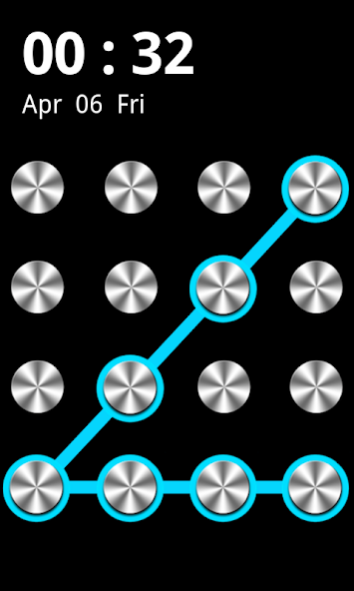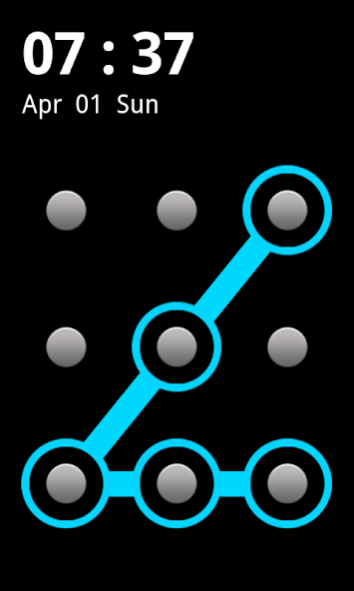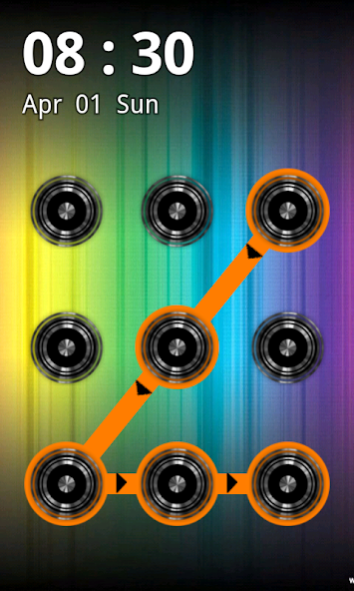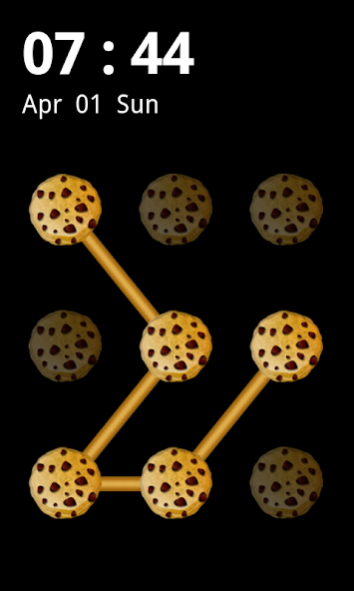Dot Locker 1.0.0
Free Version
Publisher Description
Have ever overslept because you snoozed your alarm clock? This will not happen again if you use Dot Lock Alarm Clock!!
This app prevents you from oversleeping by forcing you to use passcode combinations to turn your wake-up alarm off.
---== How To Use ==---
1. Set your wake-up alarm
2. When alarm triggers, pick up your Android and Unlock it.
3. Alarm will be turned off if only your entered the passcode combination correctly.
---== Dot Lock Feature ==---
★ Choose either 9-dots or 16-dots lock
★ 4-Digit number lock.
★ Connect the Dots to add extra level of alarm security!
---== Awesome Features ==---
★ Cool LCD display: Blue, Cyan, Green, Orange, Pink, Red and Yellow
★ Landscape and Portrait modes
★ 12 / 24 hours format
★ Local Weather Display
★ Use your OWN MUSIC or Playlist as alarm.
★ Various built-in alarm tone
About Dot Locker
Dot Locker is a free app for Android published in the System Maintenance list of apps, part of System Utilities.
The company that develops Dot Locker is Vweeter Limited. The latest version released by its developer is 1.0.0.
To install Dot Locker on your Android device, just click the green Continue To App button above to start the installation process. The app is listed on our website since 2015-09-10 and was downloaded 3 times. We have already checked if the download link is safe, however for your own protection we recommend that you scan the downloaded app with your antivirus. Your antivirus may detect the Dot Locker as malware as malware if the download link to com.mansoon.DotLocker is broken.
How to install Dot Locker on your Android device:
- Click on the Continue To App button on our website. This will redirect you to Google Play.
- Once the Dot Locker is shown in the Google Play listing of your Android device, you can start its download and installation. Tap on the Install button located below the search bar and to the right of the app icon.
- A pop-up window with the permissions required by Dot Locker will be shown. Click on Accept to continue the process.
- Dot Locker will be downloaded onto your device, displaying a progress. Once the download completes, the installation will start and you'll get a notification after the installation is finished.